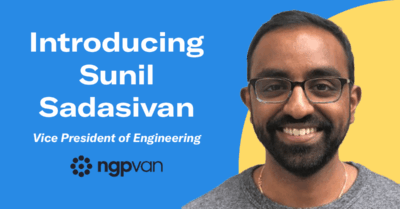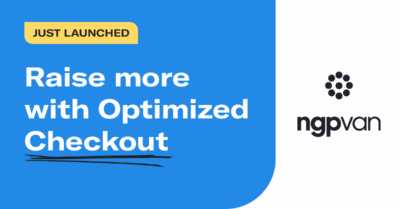Political Event Management: A Guide to Successful Planning

Whether it’s for a rally of thousands of supporters or a fundraiser with a few dozen guests, setting up a political event will require you to plan effectively to ensure it goes off without a hitch. Effective political event management can lead to successful events that raise awareness, supporter engagement, or money to drive your campaign forward. Ineffective planning can lead to disastrous moments that may portray your campaign as unprepared and unprofessional. In this blog, we will dive into what political event management entails, discuss the planning process, explore types of political events, highlight vital measures of event management, and explore the benefits of using NGP VAN software for event management.
What is Political Event Management?
Political event management is the process of planning, organizing, and executing political events driven by a purpose and desired outcome or goal. For example, if you’re planning a fundraiser, the purpose behind the event is to raise money. The desired outcome could be a specific dollar amount, acquiring new donors, or something else. Within those three stages of event management, several topics must be accounted for.
What’s Involved In Planning A Political Event?
Planning a political event involves several tasks to ensure success – from choosing the venue to creating the schedule to promoting your event. Other tasks include recruiting volunteers to help with the event, hiring security if needed, securing special speakers or guests, and more. However, these tasks may change depending on the event you’re planning.
Setting up a Political Event
Starting with a clear outline of your event will make it easier to move forward with planning your event and finalizing details. An event outline will typically include the purpose, target audience, goals, and other relevant details that may make organizing the event easier. Details like how many volunteers you need at the event and whether they need to be trained to complete specific tasks (like accepting contributions) can be helpful to have in mind during the planning stage.
Every successful political event begins with a clearly defined purpose. This purpose could be raising money, promoting a policy agenda, gaining media coverage, engaging supporters or voters, or something else. Regardless, it will be helpful to define the purpose early to steer your event planning in the right direction.
Knowing the target audience is necessary for tailoring the event to their preferences and interests. For instance, are you hosting an event for existing or prospective donors? Voters or volunteers? Each of these audiences requires a unique approach to achieve the various goals set for your event.
A detailed budget is necessary to account for event expenses like space rentals, catering, speakers, security, and more to ensure the event stays within your allocated budget. Political events can be held in various spaces – from busy bars to open community centers to virtual forums.
Goals are another item to include in your event outline. An example of a goal could be raising $10,000 or signing up 50 new volunteers. With these goals in your initial event outline, you can continually aim toward achieving them as you plan your event. It’s typically best to set some measurable goals to evaluate your event’s success after it occurs.
Generating interest in your event and driving attendance is essential for the success of your event. Using various organic (like social media and email) and paid marketing channels (like advertising), you can help further promote the event and hopefully increase attendance. If you decide to use paid marketing efforts, ensure it is accounted for in your budget for the event.
You’ll also want to develop backup plans for any issues that may arise on the day of your event (like the WiFi going out or a guest speaker running late). Finalizing event logistics like creating the event schedule, arranging the event layout, designing and placing signage, and coordinating volunteers in advance will also help you set your event up for success.
Host a Political Event
Great preparation for your event should make hosting a breeze. While certain things may happen on the day of the event, you should have backup plans ready in advance to adjust and overcome any challenges you may encounter. As people check-in, welcome them to the event and explain any needed details. P.S. If it’s a fundraising event, secure donations at check-in if people haven’t already given!
During the event, stick to the schedule as much as possible and be aware of any contingencies. Periodically touch base with volunteers, hosts, and staff to ensure everything is going according to plan. If it’s not, do what you can to mitigate any issues. However, your proactive work during the planning stage should help you address any issues that may arise at the event. But, if something comes up that you can’t figure out or address immediately, communicate any issues with relevant stakeholders and field any questions they may have.
Concluding the Event
At the conclusion of your event, thank everyone who attended and encourage them to stay involved with the campaign. It’s incredibly important that supporters and donors feel that their support is making a difference. By thanking them and encouraging them to stay involved, you may increase the likelihood that they’ll continue to support your campaign in the future. Whether they attend another event, help contact voters on the phone or doors, or donate another $50, any contribution is helpful!
After you host a political event, you should re-engage with those who said they would attend but didn’t to help achieve or exceed your event goals. Conversations with those individuals may help garner additional support for your campaign as they were initially committed to attending the event. Finally, debrief with any volunteers, hosts, or staff that helped plan the event to understand what went well and what could be improved for future events.
Types of Political Events
From small meetings with donors to rallies with thousands of attendees, political events vary widely in size and scope, but there are several similarities in planning for these events. You’ll need to know the goals of the event, how many attendees are expected, how much you can spend on the event, and more, but here are a few things to consider when planning specific events.
Political Campaign Launches
Campaign launches are usually one of the first major events that any campaign holds during the election cycle. These events may be the first time your campaign is seen publicly, and you will want to think of ways for supporters to donate, sign up to volunteer, and more to generate buzz about your campaign and begin engaging with supporters early in the campaign cycle. You’ll also want to take extra time during the planning and organizing process to account for any issues that may arise on the day of the campaign launch.
Political Rallies
Rallies bring their own set of challenges that are unique often due to the size of the crowd that attends them. Depending on the size of the rally, you may have a few hundred to tens of thousands of attendees who come to show their support for your campaign. These events typically require audiovisual support, staging, and other unique needs because of how large these events can be. Rallies also typically serve as an event to raise the visibility of a candidate and their campaign, so branded materials, signs, and banners are commonly displayed around the venue to promote the campaign.
Political Fundraisers
Fundraisers are one of the most common and frequent events that campaigns hold during the election cycle. The purpose of these events is to primarily raise money, but there may be other purposes like engaging with existing donors or expanding your donor network. Each fundraising event should have a fundraising goal attached to it that is unique to the event, the number of attendees, and ticket prices or donation amounts. This goal can be provided by the finance staff, and event management staff will work closely with them to set up or arrange any areas that are needed for fundraising purposes (like a check-in area where staff can process donations).
Key Vitals to Political Event Management
Regardless of the type of political event, when you’re evaluating its success, refer back to your outline and the goals you set for the event. Did you accomplish those goals or did you fall short? What could you have done differently to meet or exceed those goals? Were there any other benefits that arose from this event (like potential fundraising leads or endorsements)?
These types of questions can help you gauge the success of your event. While you want to achieve all the goals you set in place for your event, don’t get too hung up on the past if you missed your goals. It’s best to refocus your efforts on making the next event the best it can be.
Integrate NGP to Help with Event Management
With our event management tools, we help you easily set goals, create host committees, manage invitees, show fundraising progress, and more. Learn more about NGP’s event management functionality by scheduling a demo today.